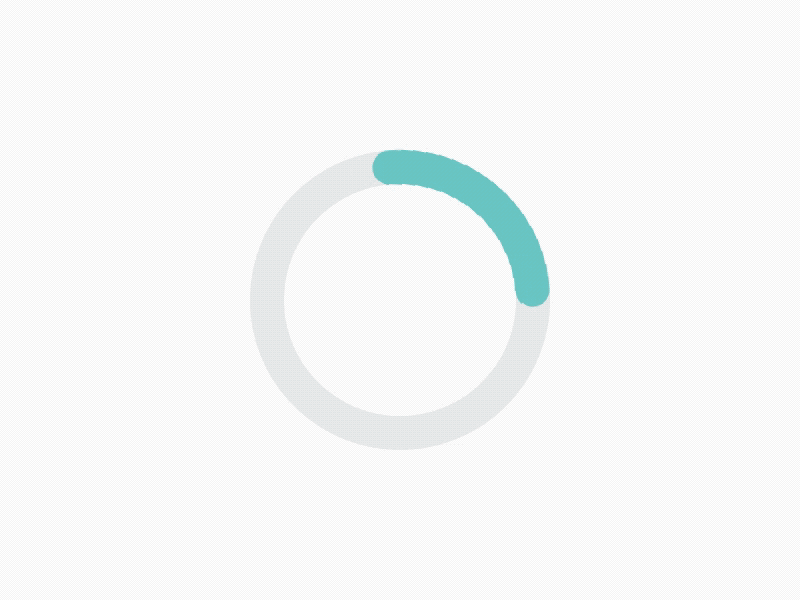If you know the Google local SEO, then you must be aware about the various ranking factors which affect local SEO. If you are the newbie, you should discover Google local search optimization is a key to boost local business!! prior to this article to understand the seriousness of the local search.
Google Local search reverts the best local business, but simultaneously demands extra attention as there is a vast difference between local SEO and the SEO campaign. SEO campaign does not change frequently, whereas local SEO results do!!
Here, I have listed various ranking factors and its influence on the Google local search as per the Matt Cutts report.
| My business signals | 14.7 % | Categories, keywords in business title, proximity |
| External local signals | 15.5% | IYP ( internet yellow pages) aggregator, NAP (name, address, location) consistency, citation volume |
| On page signals | 21.0% | Presence of NAP, keywords in title, domain authority |
| Link signals | ||
| Review signals | 9.8% | Review quality, review velocity, review diversity |
| Social signals | 5.8% | Google+ authority, Facebook likes, Twitter followers, etc |
| Behavioral/ mobile signals | 6.9% | Click through rate, mobile clicks to call, check-ins, offers |
| Personalization | 8.4% |
Local reviews are king in the battling of local business!!
Regardless of the difference between the SEO campaign and Local SEO, links and on page SEO factors play a vital role in local search results. The mere difference is the type of the links will be different from the links you focus in the SEO campaign. But still, link building is the secondary factors when it comes to the local search ranking, the primary factors would be the NAP (name, address and phone number), local reviews and my business signals.
Link building for local search is different from an SEO campaign!
Google My Business: Google My Business is a free Google tool which facilitates you to manage the online presence of your organization, business, brands, artist across Google, Google search and Google maps. In Google My business, you can easily verify and edit the Google My business as per your willingness and help your customers to find and tell them the story of your business.
How to setup my business page for local SEO? [skip for now]
Only claiming the My Business page is not a way to boost your ranking in local search, you need to include all the important details which are must to enhance your local search ranking.
Google My Business: Google My Business is a free Google tool which facilitates you to manage the online presence of your organization, business, brands, artist across Google, Google search and Google maps. In Google My business, you can easily verify and edit the Google My business as per your willingness and help your customers to find and tell them the story of your business.
- A long unique description which describes your business with links and correct format
- Selecting the right category which suits to your business
- More photos means more influence to local search
- Add consistent business address which you have used in other marketing
- Add attractive and clear profile picture and cover photo
- Add the opening and closing time if relevant to your business
- Real customers review is a strong factor that influence the local search
- Add consistent NAP (Name, Address, Phone Number)
In local search, consistency is the key factor in Google local search. Keep all the details consistent at everywhere, such as NAP. You must use the exact format and details when you mention on your site or any other site. In addition, you must add the NAP in the every page of your website with the same format. If you want that Google display your details in perfect format, you need to use schema on your NAP.
<div itemscope itemtype=”http://schema.org/LocalBusiness”>
<p itemprop=”name”>COMPANY NAME</p>
<p itemprop=”address” itemscope itemtype=”http://schema.org/PostalAddress”>
<p itemprop=”streetAddress”>ADDRESS LINE 1</p>
<p itemprop=”addressLocality”>CITY</p>,
<p itemprop=”addressRegion”>REGION</p>
<p itemprop=”postalCode”>POSTCODE/ZIP</p.
<p itemprop=”telephone”>PHONE NUMBER</p>
<meta itemprop=”latitude” content=”LATITUDE” />
<meta itemprop=”longitude” content=”LONGITUDE” />
</div>
Simply, copy the above code and place it in the footer of your website, and change the details with relevant company details. That’s it!!
To know how you can use other ranking factor to influence your local search keep following our new articles. And for any assistance or service correlated to the SEO feel free to contact the best SEO Company in Ahmdeabad.